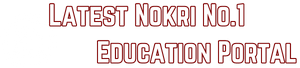Latest Nokri is the No. 01 Gujarat Educational Website.

Featured Highlighted Categories
You'll discover all of the most up-to-date bring innovative here.
Read more
Show more
Gyan sahayak
 Pravin Dabhani
July 24, 2024
Pravin Dabhani
July 24, 2024
જ્ઞાન સહાયક માધ્યમિક અને ઉચ્ચતર માધ્યમિક ભરતી જાહેરાત 2024-25

Shiksha saptah
 Pravin Dabhani
July 24, 2024
Pravin Dabhani
July 24, 2024
શિક્ષા સપ્તાહ દિવસ 4 આજે સાંસ્કૃતિક દિવસ અંતર્ગતની પ્રવૃત્તિઓ

શિક્ષા સપ્તાહ દિવસ 3 રમતગમતમાં ઉપયોગી થાય તેવી 50 થી વધુ દેશી રમતો
Most Loved this Week
3/grid1/recent
The Most Recent and Exciting News
Do you want to be creative? Subscribe to Our Newsletter!* We promise that we don't spam !
All Right Reserved Copyright ©