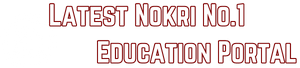How can create account for G-Shala Application.
Gujarat Students' Holistic Adaptive Learning App(G-Shala)
Hello dosto kaise ho?
Aaj Ham aapko G-Shala learning app mein student ka sign up kaise hota hai Iske bare mein bataenge lekin Iske pahle Hamen yah gana Hoga Ki jisse wala app kya hai aur jija wala app Kis Liye Banaya Gaya hai
G-Shala app kya hai?
Ji Shala App kya hai aur jisse wala app Kahan Se download Karen Iske bare mein Humne Pahle Se Ek post banaa rakhi hai ji sala app Ko download karne aur jisse wala app ke bare mein janne ke liye aap Hamari yah post padh sakte hai G-Shala Android app kya hai or kaise download kare
G-Shala app mein bacchon ke a standard ke hisab se usmein Alag Alag subject ke content Diye jaenge vah content student apni Marji se apne ghar per Kisi bhi Samay per padh sakta hai aur aur padhne ke bad use topic ke ke pure hone ke bad baccha apni Marji se kasoti bhi De sakta hai aur Apna progress bhi dekh sakta hai
Lekin yah sab karne ke liye sabse pahle G Shala app mein sign up karna padega aur uske bad hi yah application use kar sakte hain
G-shala app mein student ka sign up kaise karen
Ji haan dosto ab main aapko bataunga ki ji Shala app mein bacchon ka registration kaise kiya jata hai aap ko Apne school ke sabhi bacchon ka registration ISI Tarah karna hoga Uske bad hi baccha vah application ka use kar payega sign up karne ke liye aapko niche Diye Gaye step ko follow karna hoga
STEP-1 :
sabse pahle G Shala app Ko download karne ke liye Yahan per click Karen
STEP-2 :
G-shala app download karne ke bad usko install Karen aur install karne ke bad aapko niche Di Hui cream dekhne ko milegi jismein sabse Niche sign up likha hoga use per click Karen
STEP-3 :
Sign up per click karne ke bad aapko apna data feel karne ke liye ek screen dekhne ko milegi jismein step-by-step aapko apna Sabhi letter bharna hai
1. Sabse pahle aap teacher hai ya student vah Pasand Karen
2. Is number mein aapko Apne student ki id dalni hai Apne student ki id aapko 10 number ki website SSA portal per Se Mil milegi
3. Ab teen number ke Blue button per aapko click karna hai Jaise hi aap click Karoge aap ke likhe Gaye ID wale student ka name aur standard automatic feel ho jaega
4. Ismein bacche ka yani ki bacche ke Pita ka mobile number dalna hai
5. Ismein aapko apni Pasand ka koi password banana hai
6. 5 number mein main likha hua password fir se repeat karna hai
7. Ab finally aapko signup per click karna hai Jaise hi ab sign up per click Karenge aapka data verify ho jaega aur aap sign up Ho jaaoge aur aap ko niche image Mein Di Gai Hui cream dekhne ko milegi Uske bad login button per click Karen
STEP-4 :
Ab aapko application main user ID mein Apna student id ya FIR mobile number dalna Padega aur password mein jo password aapane banaya tha vah password dalna Padega
For Example
USER ID: 24020*********0085
PASSWORD: JO AAPNE BANAYA HAI
STEP-5 :
Jaise hi aap application Mein login Ho jaaoge aap ko subject wise aur standard wise Ek cream dekhne ko milegi Jyada Jankari ke liye aap niche Di Hui screen ko Dekhen
Log in Application from below link
https://gshala.schoolnetindia.com/gujaratlms/Login/MainLogin
Download G-Shala Application from below link
https://drive.google.com/file/d/1ppJHcx8CBpBqwNAQ0A_0p4KUi-NFLqnx/view?usp=sharing
Download Application of Gujarat Students' Holistic Adaptive Learning App(G-Shala)
The ePathshala, a joint initiative of Ministry of Education & NCERT.
The digital India campaign has promoted extensive use of ICTs in the teaching learning process. The ePathshala, a joint initiative of Ministry of Education(MoE), Govt. of India and National Council of Educational Research and Training (NCERT) has been developed for showcasing and disseminating all educational e-resources including textbooks, audio, video, periodicals, and a variety of other digital resources. The ePathshala Mobile app is designed to achieve the SDG Goal no. 4 as well i.e. equitable, quality, inclusive education and lifelong learning for all and bridging the digital divide.
Students, Teachers, Educators and Parents can access eBooks through multiple technology platform that is mobile phones and tablets (as epub) and from the web portal through laptops and desktops (as Flipbook). ePathshala also allows users to carry as many books as their device supports. Features of these books allow users to pinch, select, zoom, bookmark, highlight, navigate, share, listen to text using text to speech (TTS) apps and make notes digitally.
Kids Learning – Nursery PP1, PP2 (Pre Primary)
Nursery app, LKG app and UKG app these three apps are included in one single app. It is Kids Play nursery, PP1, PP2, pre primary, LKG, UKG. Kids play Nursery app is designed for playgroup, kindergarten, LKG and UKG kids.
Preschool educational learning app for kids and best kindergarten all in one app. Helpful for early learners. Our App helps to learn in easy way.
Every child deserves early learning through our PP1, PP2 (Pre Primary) app
Our app includes Learn alphabet, Learn numbers, Learn shapes, Learn colours, Practice worksheets, Learn phonics, Learn numbers spellings, Learn Rhymes, Learn stories etc...
Best recommended app for early learning kids.
Our app works completely offline and online.
Through our app kids learn in colourful and fun way
Full version and no in-app purchase
Subject features of the App;
English:
Pre Writing skills: Standing Line, Sleeping Line, Left slanting Line....
Alphabet and Phonics: ABC... and Phonics like A for Apple, B for Ball....
Articles: A, An, The
Action words: Clapping, Climbing....
Opposites: Front, Back, Balance, Fall....
Vowels & Consonants
Sight Words
Rhyming Words
Tracing: A to Z tracing
Worksheets: Alphabet shadow match, Match small alphabet with capital alphabet, Alphabet match with objects, complete the pattern, and Touch the given alphabet.
Maths:
Pre Math concepts: Big – Small, Tall – Short, Full – Empty...
Numbers: Learn Numbers and Numbers spellings, (Learn 1 to 100 Numbers)
Shapes: Circle, Rectangle, Square...
Addition- Subtraction: Addition, Subtraction, Less than, Greater than or equals to
Worksheets: Addition, subtraction, less than, greater than or equal, count the given objects, shapes shadow match, complete the pattern, numbers shadow match, touch the given number.
General Awareness:
Myself: my name is, my favourite fruit
Seasons: Winter season, spring season, summer season
Transport: Air Transport, Road Transport, Water Transport
Colors: Red, Orange, Yellow, Green...
Good Manners: Cover your mouth while coughing / Sneezing...
Good Habits: Have bath regularly, comb your hair daily...
Worksheets: We are working on General Awareness worksheets very soon we update app
General Science:
Animals: Birds, Farm animals, pet animals, wild animals, sea animals, insects
Living & Non Living things: Boy, Tiger, Butterfly, car, house, toy,....
Vegetables: Beetroot, Bitter Gourd, Eggplant,...
Fruits: Banana, Blackberry, Blueberry,...
Five sense organs
Human body parts; internal and external
Expressions; face expressions
Worksheets: Touch fruit, touch vegetable, tap the living and non living things, touch animal
Rhymes and Stories:
Rhymes: Baa Baa Black sheep, Twinkle Twinkle, ABCD..., Finger Family, Jack & Jill.
Stories: Hare and the Tortoise, Thirsty Crow, Elephant & Friends, Lion & Mouse, Ant & Grasshopper.
Coloring:
Animals Coloring
Vegetables Coloring
Vehicles Coloring
Fruits Coloring
Features :
A colourful early learning educational app
No in app purchase
All content explained with pictures
Included 3 classes’ syllabus
Alphabet and Numbers tracing
Rhymes and Stories
Identify and learn pictures with audio
Easy navigation
Please rate and post your comment.
Kids Play nursery, PP1, PP2, pre primary, LKG, UKG is Designed by CRAWLING BABIES.
CRAWLING BABIES is trying to present best and useful content for kid’s education. Thank you for downloading and using our app. Send your valuable feedback to improve our app more.