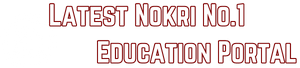Sas teacher log in important topic
Teacher Login
Topic-1 In the teacher's online profile sasgujarat.in, open their profile by adding their mobile number and password in which you will enter the personal name of the teacher's parents and spouse in the profile with the first surname in English capital followed by the service book in the address. Type the name of the village of Sassari, the teacher in the permanent address, and the district and the district below the option. And any other details you'd prefer in a mapping is available throughout the rest of the bridge.
Topic 2 Academic Qualification In which the study is done in the study sequence shown in detail, the name and other details of the board should be filled against the study details. If not applicable, you have to type zero. Only the year is to be entered in the Year box and the other requested information is saved and saved.
Topic -3 In the service time line, the details of all the schools in which you have been employed are to be filled in with the first district / district which has the school dyes code / school name / school enrollment date / missing date / type of change such as Informing the present school details as per the demand change, extortion, couple case, duty postponement, ars paras etc., showing the present school details as the result of separation. No writing
When you save this information by filling in the correct information, the details will appear in the bottom line. Only when you lock the lock at the end of the information will it appear in the fact sheet.
Topic -4 If there is any amendment to the GPF and CPF, it is to write that there is almost no detail in the present.
Topic5: There is nothing to do in house building which is going to get loan of district panchayat.
Topic 6- In the salary slip, if you are looking for a copy of any monthly salary, it will be available in both Gujarati and English.
You can print copies of the salary you have received throughout the year so that the income tax will work.
Tpoc -7, your LPC which is called Last Pay Certificate will be able to print whenever you change or retire this last pay certificate. From now on you will not have to print this certificate manually.
Topic 8- is a Quality Assessment Sheet, there is nothing to be done right now.
Topic 9 The proposal form in which the GP proposal from the higher proposal to the other proposal is to be printed from this will now be valid for those who wish to obtain a higher salary standard. You can see more information about this in detail
In
Topic 10, you are given three sections in the Right to Demand Demand form. You have to fill in the details of the leave you received, including details of training / BLO return / election duty and census leave. The second section is to show the holidays that you have suffered in the previous holiday, in which the leave order number is not mandatory to save, if you do not give (/), you will not have to give (-). Is to write off the holidays suffered. The third section is a new demand roll. If any one is on such leave at present, he has to fill it and if he has to stay on such leave in future, then he has to fill in the right. Now the office will have to give the letters given in this portal.
If the leave order is not found in issue-11 and there is a holiday entry in the service book, write the number and year in the order number eg. 0-2012 Accordingly
Issue-12Order The order will then be placed from leave sanction to another which will be updated later.
Issue-13 Certificate in which details have not been updated
Issue-14 In the student assessment, the process of filling the matter is currently going on, the details will be filled in. After that, the subject and standard you are teaching will contain the information along with the list of children who will have to update the details related to the exam itself. Which will gradually tear everyone down
Issue-15 Student Evaluation Report will also be generated in this.
Issue-16Eye Card This is your Eye Card which you can create with lamination and keep it with you
Issue-17 Teacher Fact: This will cover all your details whose print is to be raised in A4 size and by verifying the teacher and signing the teacher, the Acharya will not file any defects or details incomplete which is to be paid in the pay center and the pay center will file it in the taluka. Your information will be verified from the Taluka level by checking the service book in the taluka. Will prove that your information is correct, then click the Options cation.
If the teacher wants to create a PDF file of the fact, Ctrl + p, then save as Pdf in Destinotion and save it to PDF.