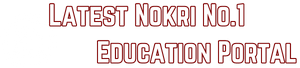Unleash the Power of Digital Documents: Your Guide to DigiLocker
*What is DigiLocker App?*
Digital Locker or DigiLocker is a key initiative by the Ministry of Electronics and Information Technology (IT), Government of India under their flagship scheme Digital India program to provide access to authentic digital documents to Indian citizens via a document wallet called Digi Locker ¹.
*How does Digi Locker Work?*
DigiLocker aims to allow individuals to upload documents issued by various governments (Central and State) and Private Agencies on a secure public cloud and make them available for secure sharing with authorities in the future ¹.
*What are the Categories of Documents that can be Stored in Digi Locker?*
DigiLocker allows citizens to store documents from ¹:
- Central Governments
- State Governments
- Private Agencies
- Education & Learning
*How to use DigiLocker?*
To use DigiLocker, you can follow these steps ¹:
*Step 1:* Visit your Google/ Apple Store to download the DigiLocker application or visit the official DigiLocker website: https://www.digilocker.gov.in/
*Step 2:* Select your preferred language from a list of regional languages available on your screen.
*Step 3:* Create a username and password with DigiLocker by putting in your full name, date of birth, sex, mobile number, and Email ID.
*Step 4:* Authenticate your Aadhaar Number with a two-step authentication process (Aadhaar authentication + One-Time Password (OTP) on your registered mobile number) to avail all the features of your Digi Locker Account safely and securely.
*Step 5:* Select the document(s) you need to retrieve and follow the mentioned steps.
*Step 6:* Candidates would have to follow similar steps to retrieve all the required documents directly from the issuer.
*Step 7:* Individuals can check all the issued documents available via the Home Screen of the Digi Locker Account, under 'Issued Documents.'
*Step 8:* Individuals can then share these digital records safely and securely with organisations as and when they are required.
*Popular Documents*
Some documents that can be stored in DigiLocker include ¹:
- Aadhar Card
- Pan Card
- Voter ID
- COVID-19 Vaccine Report
- SSC/ CBSE Transcripts
- HSC/ ISC Mark Sheet
- Driving License
- Ration Card
- Vehicle Registration Certificates
- Income Proof
- University/ College Records
- Accolades/ Recognition
*DigiLocker and Study Abroad*
DigiLocker is helpful for students looking to study abroad and for the APS Certification for students looking to study in Germany. Most universities and visa-granting bodies are interested to know that the academic documents that have been submitted by candidates are genuine and have not been tampered with. This is where Digi Locker becomes important, as DigiLocker allows access to documents anytime for all academic records be it your Degree, Diploma or Short-term courses while using Digi Locker are directly sent to your account with a Digi Locker Verified Badge ¹.
*How to Use Digi Locker for Study Abroad/ APS Certification*
To use DigiLocker for study abroad, follow these steps ¹:
- Candidates will be required to create a Digi Locker Account using the steps mentioned above.
- Students would be then required to search and select their Board/ University/ Institution in the Digi Locker platform for issuance and verification of documents.
- Students would be required to fill in their details like Roll no, Year of Passing and submit the details
- Digi Locker would then directly get in touch with the issuer to fetch your academic records and save them under issued documents section.
*Is it Mandatory to use Digi Locker for Study Abroad?*
While it is not mandatory to use Digi Locker for keeping your documents for the study abroad application process, counsellors highly recommend that you use Digi Locker to store your academic documents as this would only shorten your application processing time ¹.
*Benefits of DigiLocker*
Some benefits of using DigiLocker include ¹:
- Digi Locker is a secure cloud-based platform for sharing and validation of official documents.
- Digi Locker is conveniently available via the web portal or by downloading the Digi Locker App on your Android/Apple phones.
- Digi Locker makes it easier to validate the authenticity of documents as they are directlyThere was a problem generating a response. Please try again later.
Important Link
DOWNLOAD DIGILOCKER APP CLICK HERE